| Download | |
| Register | |
| Info |
| � |
|
| � | |
| ".. | Its like you used to have to go round the block a couple of times to get to your files and now they're right there .. " |
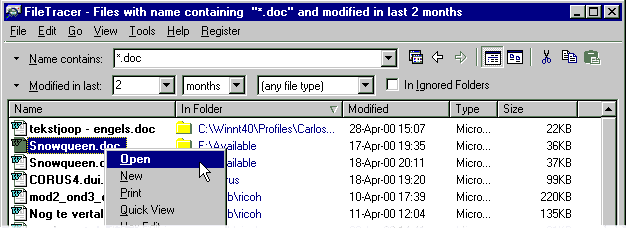
| � | ||
| New in Version 1.1� | ||
| Isn't it frustrating how "open file" dialogs always seem to start with the wrong folder? Well, FileTracer now works with open/save dialogs, so you can locate and open that file or folder instantly.� Clomid online pharmacy uk | ||
| � | ||
| FileTracer Gets 5 Stars at VNUnet.com | ||
In another recent review, Wanda Sloan of the The Bangkok Post wrote: "I have never seen a Windows-based file finder this fast or efficient before." |
||
| � | ||
| What is FileTracer? | ||
| How many times have you laboriously clicked and scrolled through many folders to find
and open a particular file?
With FileTracer you can find and open files virtually instantly, no
matter where they are on your hard disk. Just type in the
file name or use wildcards to find and list all the matching files on your hard disk.
FileTracer isn't just fast, its blazingly fast. |
||
| � | ||
| Contact Us | ||
| If you have any questions, please don't hesitate to send an e-mail to: Clomid uk buy | ||
|
� |
||